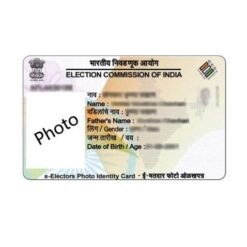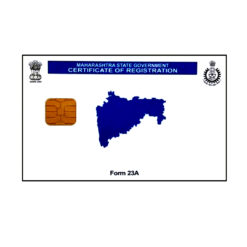PhonePe QR PVC Card
₹100.00 Original price was: ₹100.00.₹50.00Current price is: ₹50.00.
PhonePe QR PVC Card

A PhonePe QR PVC card is a durable, waterproof plastic card that contains a PhonePe QR PVC code, allowing merchants to receive digital payments via UPI apps like PhonePe, Google Pay, Paytm, and other banking apps. This is widely used by shopkeepers, small businesses, service providers, and street vendors to facilitate easy, cashless transactions.
📌 What is a PhonePe QR PVC Card?
A PhonePe QR PVC card is a printed version of a merchant’s PhonePe QR code on PVC (Polyvinyl Chloride) plastic material. The card helps businesses accept UPI payments seamlessly without needing to share their phone number or UPI ID. Customers simply scan the QR code using any UPI-supported app and pay directly.
🔹 Features of a PhonePe QR PVC Card

✅ Durable & Waterproof – Made of high-quality PVC plastic, it does not get damaged easily.
✅ Printed QR Code – The UPI QR code is printed permanently on the card for long-term use.
✅ Custom Branding Available – Some vendors allow adding your business name, logo, or mobile number.
✅ Easy & Quick Payments – Customers can scan the QR using PhonePe, Google Pay, Paytm, BHIM, or banking apps.
✅ No Transaction Fee – PhonePe does not charge extra fees for receiving UPI payments.
✅ Faster Checkout – No need to type phone numbers or UPI IDs; just scan and pay instantly.
✅ One-Time Cost – Buy the card once and use it for years without any extra charges.
✅ Compatible with All UPI Apps – Works with all UPI-enabled payment apps, not just PhonePe.
📌 Who Should Use a PhonePe QR PVC Card?
A PhonePe QR PVC card is useful for:
✔ Retail Shops (Grocery stores, medical stores, supermarkets)
✔ Street Vendors (Fruit sellers, tea stalls, food stalls, snack vendors)
✔ Restaurants & Cafes (For digital payment acceptance at counters)
✔ Freelancers & Service Providers (Electricians, plumbers, tutors, tailors, etc.)
✔ Online Sellers & Home Businesses (Small business owners, boutique owners, resellers)
🔹 How to Get a PhonePe QR PVC Card?
You can get a PhonePe QR PVC card in three ways:
1️⃣ Get It Free from PhonePe (For Eligible Merchants)

PhonePe provides free QR stickers or PVC cards to verified merchants. Here’s how:
- Download and Install the PhonePe for Business App.
- Register as a Merchant by providing your business details and bank account.
- Once verified, go to “Business Settings” > “Get QR Code”.
- If eligible, you can request a free QR PVC card from PhonePe.
- The QR will be delivered to your registered address in a few days.
Note: Free QR cards are available only to verified business users and not to individuals.
2️⃣ Buy Online from Our Site PVCADHARCARD.IN
If you are not eligible for a free QR card from PhonePe, you can buy a custom PhonePe QR PVC card from online marketplaces like:
💰 Price Range: ₹50
📦 Delivery: Usually 8-10 days, depending on location.
3️⃣ Print Your Own PhonePe QR PVC Card
If you want a custom design or need the QR instantly, you can print your own PVC card by following these steps:
- Open the PhonePe app and go to the “My QR Code” section.
- Download your PhonePe QR code as an image.
- Use an online card printing service Of Pvcadharcard.in
- Print it on a PVC card, laminated sheet, or sticker format.
- Attach it to a stand or stick it at your counter for customer payments.
📌 How to Use a PhonePe QR PVC Card?
Once you receive or print your PhonePe QR PVC card, follow these steps:
1️⃣ Display the QR card at your shop, counter, or workspace.
2️⃣ Ask customers to scan the QR code using PhonePe, Google Pay, Paytm, or any UPI app.
3️⃣ The payment amount can be entered manually or fixed using the PhonePe Business app.
4️⃣ Customers will confirm and send the payment instantly.
5️⃣ You will receive a payment confirmation notification in the PhonePe app.
6️⃣ You can check all transactions in the PhonePe Business Dashboard.
Tip: If you run a business, always keep a spare printed QR sticker or laminated card as a backup in case of damage.
📌 How to Find and Download Your PhonePe QR Code?
If you need to download your QR code, follow these steps:
For Individual Users:
1️⃣ Open the PhonePe App.
2️⃣ Tap on your Profile Picture.
3️⃣ Click on “My QR Code”.
4️⃣ Tap Download QR Code and save it to your phone.
For Business Users (Merchants):
1️⃣ Open the PhonePe for Business App.
2️⃣ Go to Business Dashboard > My QR Code.
3️⃣ Tap on Download to save your QR.
4️⃣ Print and use it on a PVC card or stand.
📌 How to Customize a PhonePe QR PVC Card?

If you want a custom design, you can:
✅ Add your Business Name & Logo
✅ Change the QR card background color
✅ Add a “Scan & Pay” text or business slogan
✅ Use a stand or frame for better presentation
How to Customize?
🖌️ Online Tools
🖨️ Printing Services
🏪 Local Shops
📌 Frequently Asked Questions (FAQs)
1. Can I use the PhonePe QR PVC card with Google Pay or Paytm?
Yes! PhonePe QR works with all UPI-based apps, including Google Pay, Paytm, and BHIM UPI.
2. Is there any charge for using a PhonePe QR PVC card?
No, PhonePe does not charge any transaction fee for receiving payments via QR.
3. How long does a PVC card last?
A PVC card can last 1-2 years if handled properly, as it is waterproof and scratch-resistant.
4. What if my PhonePe QR PVC card is lost or damaged?
You can:
✔ Download your QR from the PhonePe app and reprint it.
✔ Order a new custom PVC card from online stores.
5. Can I generate a QR code with my own UPI ID?
Yes, you can use PhonePe Business or UPI apps to generate a QR linked to your bank account.
📌 Conclusion
A PhonePe QR PVC card is an excellent way for businesses to accept cashless payments easily. It is durable, customizable, and works with all UPI apps. Whether you order a pre-made card, print your own, or get it free from PhonePe, it ensures hassle-free digital transactions for your business.
Would you like me to design a custom PhonePe QR PVC card template for you? 😊